








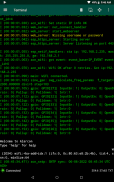

UsbTerminal

توضیحات UsbTerminal
UsbTerminal یک شبیه ساز ترمینال است (گاهی اوقات "مانیتور" نامیده می شود). برای استفاده با اتصال فیزیکی به دستگاه در نظر گرفته شده است
از طریق پورت USB گوشی یا تبلت
تلفن یا رایانه لوحی باید از حالت USB-Host یا همان USB On-The-Go (USB-OTG) پشتیبانی کند.
و یک کابل USB-OTG مورد نیاز است.
موارد استفاده معمول برای این برنامه عبارتند از:
● کنترل یک دستگاه اینترنت اشیا مانند آردوینو، ESP32 و غیره
● کنترل یک دستگاه ارتباطی مانند روتر که دارای کانکتور کنسول سریال است (این ممکن است به کابل تبدیل USB به RS232 نیاز داشته باشد)
UsbTerminal منبع باز است. به https://github.com/liorhass/UsbTerminal مراجعه کنید
امکانات:
● پشتیبانی از دستگاههایی با پروتکلها/تراشههای USB به سریال زیر: CDC-ACM (مانند Arduino Uno R3)، FTDI (FT232R، FT232H، FT2232H، FT4232H،
FT230X، FT231X، FT234XD)، Prolific PL2303، CH34x، Silabs CP210x (مثلاً بردهای توسعه دهنده ESP32 از Espressif)
● پشتیبانی از دو حالت ورودی صفحه کلید:
1. خودکار - مانند یک ترمینال "واقعی"، فیلد ورودی اختصاصی وجود ندارد. با کلیک روی کلیدها روی صفحه کلید، کاراکترها بلافاصله به دستگاه سریال ارسال می شوند. این حالت پیش فرض است.
2. فیلد ورودی اختصاصی - ورودی صفحه کلید به یک فیلد ورودی اختصاصی می رود و تنها پس از فشار دادن دکمه "ارسال" به دستگاه ارسال می شود.
● پشتیبانی جزئی از توالی های فرار ANSI/VT100 از جمله رنگ آمیزی متن
● دو حالت نمایش: متن و هگز
● ارتباط پسزمینه - برنامه میتواند ارتباط را حفظ کند و
به دریافت داده ها حتی زمانی که در پس زمینه است ادامه دهید
● ورود به فایلها در جلسات. سپس این فایل های گزارش را می توان مشاهده یا به اشتراک گذاشت
به منظور تجزیه و تحلیل با ابزارهای خارجی
● ارسال کاراکتر کنترلی (مانند Ctrl-C)
● کنترل DTR و CTS
● بافر بزرگ اسکرول به عقب
● چشمک زدن مکان نما
● خط وضعیت نشان دهنده وضعیت اتصال، پیام های خطا، اندازه صفحه نمایش،
مکان نما و حالت نمایش
● کمک داخلی
● میانبرهای داخلی برای بازنشانی بردهای برنامه نویس آردوینو و ESP32
● بدون نیاز به روت
● بدون نیاز به مجوزهای خاص
نکته ای برای کاربران آردوینو:
یکی از مزایای UsbTerminal نحوه مدیریت DTR است. معمولاً هنگامی که یک برد آردوینو به رایانه شخصی متصل می شود، هر بار که یک برنامه شبیه ساز ترمینال به آن متصل می شود، دوباره راه اندازی می شود. این به این دلیل است که کامپیوتر هر زمان که یک اتصال برقرار می شود سیگنال DTR را کم می کند و آردوینو طوری طراحی شده است که وقتی خط DTR پایین می آید، تنظیم مجدد شود. از طرف دیگر، UsbTerminal به طور خودکار سیگنال DTR را تنظیم یا تنظیم مجدد نمی کند. وقتی تلفن یا تبلتی را به آردوینو متصل میکنید و UsbTerminal را باز میکنید، آردوینو شما به هر کاری که در آن زمان انجام میداد ادامه میدهد. اگر می خواهید راه اندازی مجدد شود، می توانید به راحتی سیگنال DTR را از UsbTerminal با یک دکمه اختصاصی کنترل کنید.

























